Type Hints to Widgets#
One of the key offerings of magicgui is the ability to automatically generate Widgets from Python type hints. This page describes how type hints are mapped to Widgets, and how to customize that mapping.
Default Type Mapping#
By default, The following python Type Hint annotations are mapped to the
corresponding Widget class, and parametrized with the corresponding kwargs
(when applicable):
Type Hint |
Widget |
__init__ kwargs |
|---|---|---|
bool |
Slider |
|
int |
Slider |
|
float |
FloatSlider |
|
str |
LineEdit |
|
range |
RangeEdit |
|
slice |
SliceEdit |
|
list |
ListEdit |
|
tuple |
TupleEdit |
|
pathlib.Path |
FileEdit |
|
os.PathLike |
FileEdit |
|
Sequence[pathlib.Path] |
FileEdit |
{'mode': 'rm'} |
datetime.time |
TimeEdit |
|
datetime.timedelta |
TimeEdit |
|
datetime.date |
DateEdit |
|
datetime.datetime |
DateTimeEdit |
|
Literal['a', 'b'] |
ComboBox |
{'choices': ['a', 'b']} |
Set[Literal['a', 'b']] |
Select |
{'choices': ('a', 'b')} |
enum.Enum |
ComboBox |
{'choices': <enum 'Enum'>} |
magicgui.widgets.ProgressBar |
ProgressBar |
{'bind': <function TypeMap.match_type.<locals>.<lambda> at 0x13c932160>, 'visible': True} |
types.FunctionType |
FunctionGui |
{'function': ...} |
pint.Quantity |
QuantityEdit |
Example#
from magicgui import widgets
import pathlib
import os
import datetime
from typing import Literal, Set, Sequence
import types
import pint
import enum
types = [
bool, int, float, str, range, slice, list,
pathlib.Path, os.PathLike, Sequence[pathlib.Path],
datetime.time, datetime.timedelta, datetime.date, datetime.datetime,
Literal['a', 'b'], Set[Literal['a', 'b']], enum.Enum,
widgets.ProgressBar, pint.Quantity,
]
wdg = widgets.Container(
widgets=[
widgets.create_widget(annotation=t, label=str(t)) for t in types
]
)
wdg.show()
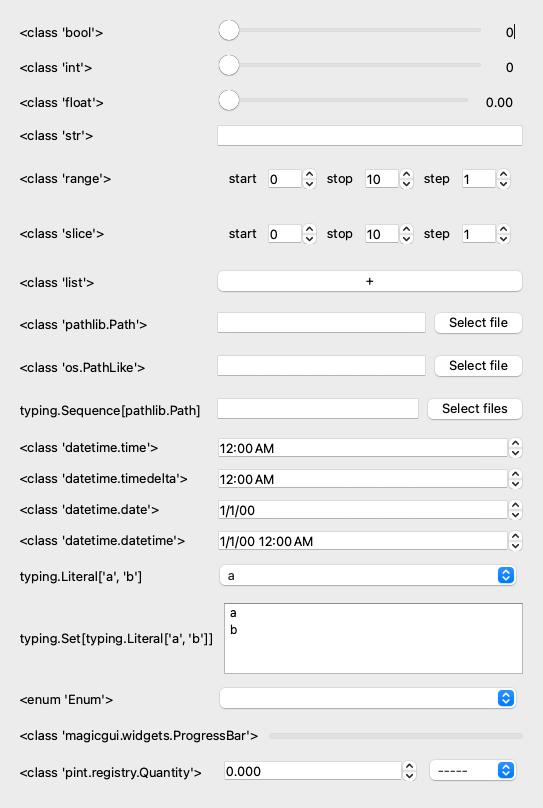
Customizing Widget Options with typing.Annotated#
Widget options and types may be embedded in the type hint itself using
typing.Annotated.
Note
This is not the only way to customize the widget type or options
in magicgui. Some functions (like magicgui.magicgui) also accept
**param_options keyword arguments that map parameter names to
dictionaries of widget options.
Overriding the Default Type#
To override the widget class used for a given object type, use the widget_type
key in the Annotated kwargs. It can be either the string name of one of the
built-in widgets, or any
Widget subclass object.
Type Hint |
Widget |
__init__ kwargs |
|---|---|---|
Annotated[int, {'widget_type': 'Slider'}] |
Slider |
|
Annotated[float, {'widget_type': 'FloatSlider'}] |
FloatSlider |
Overriding the Default Options#
Any additional kwargs will be passed to the widget constructor (and must be valid for the corresponding widget type).
Type Hint |
Widget |
__init__ kwargs |
|---|---|---|
Annotated[int, {'step': 10, 'max': 50}] |
Slider |
{'step': 10, 'max': 50} |
Annotated[int, {'choices': [1, 2, 3]}] |
Slider |
{'choices': [1, 2, 3]} |
Examples#
Create a widget using standard type map:
my_widget = widgets.create_widget(value=42, annotation=int)
from magicgui import magicgui
@magicgui
def my_widget(x: int = 42):
return x
from magicgui.experimental import guiclass
@guiclass
class MyObject:
x: int = 42
obj = MyObject()
my_widget = obj.gui
Customize a widget using typing.Annotated:
from typing import Annotated
Int10_50 = Annotated[int, (('widget_type', 'Slider'),('step', 10),('max', 50))]
wdg2 = widgets.create_widget(value=42, annotation=Int10_50)
from magicgui import magicgui
from typing import Annotated
Int10_50 = Annotated[int, (('widget_type', 'Slider'),('step', 10),('max', 50))]
@magicgui
def my_widget(x: Int10_50 = 42):
...
from magicgui.experimental import guiclass
from typing import Annotated
Int10_50 = Annotated[int, (('widget_type', 'Slider'),('step', 10),('max', 50))]
@guiclass
class MyObject:
x: Int10_50 = 42
obj = MyObject()
my_widget = obj.gui
Note that you may also customize widget creation with kwargs to
create_widget
from typing import Annotated
from magicgui.widgets import Slider
options = {'step': 10, 'max': 50}
wdg3 = widgets.create_widget(value=42, widget_type=Slider, options=options)
wdg3.show()
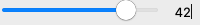
... or to the magicgui decorator:
@magicgui(x={'widget_type': 'Slider', 'step': 10, 'max': 50})
def my_widget(x: int = 42):
...
my_widget.show()
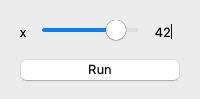
Return Type Mapping#
In some cases, magicgui may be able to create a widget for the return annotation of a function.
... more to come ...
Postponed annotations#
Using forward references and __future__.annotations with magicgui
is possible, but requires some extra care. Read on for more details.
Forward References#
When a type hint contains names that have not been defined yet, that definition
may be expressed as a string literal, to be resolved later. This is called a
Forward Reference (see PEP 484). This is useful when you want to use a type hint that refers to a type that has not yet been defined, or when you want to avoid importing a type that is only used in a type hint.
from typing import TYPE_CHECKING
if TYPE_CHECKING:
from mymodule import MyType
def my_function(x: 'MyType') -> None:
...

__future__.annotations#
In Python 3.7, the __future__.annotations feature was introduced (PEP
563), which postpones the evaluation of
type annotations. The effect of this is that no type annotations will be
evaluated at definition time, and all type annotations will be treated as
strings (regardless of whether they are enclosed in quotes or not).
from __future__ import annotations
from typing import TYPE_CHECKING
if TYPE_CHECKING:
from mymodule import MyType
# no longer necessary to use quotes around 'MyType'
def my_function(x: MyType) -> None:
...
While this is a useful feature for developers, it does make it significantly more difficult to use those type annotations at runtime.
Magicgui does attempt to resolve forward references it encounters (see Resolving type hints at runtime for gory details), but this is an imperfect process, and may not always work.
If You Must Use Postponed Annotations#
As a general rule, if you must use forward references or
__future__.annotations in a module that uses magicgui, you should:
- don't use typing syntax that is not valid for ALL python versions
you wish to support (e.g.
str | intinstead ofUnion[str, int]in python < 3.10), as these will raise an exception when magicgui attempts to evaluate them at runtime. -
use fully qualified names for all type hints, as these will be easier for magicgui to resolve without user-supplied namespaces.
from __future__ import annotations from typing import TYPE_CHECKING if TYPE_CHECKING: import mymodule # this is easier for magicgui to resolve def my_function(x: mymodule.MyType) -> None: ...
Registering Support for Custom Types#
Any third-party library may use the magicgui.register_type function to
register its types with magicgui. When a registered type is used as an
annotation, the registered widget will be used.
Known Third-Party Support for magicgui#
Hi developer!
Have a library that registers types with magicgui? Let us know and we'll add it to this list!
napari#
napari has registered a number of its types to provide
access to napari-specific objects using type annotations in magicgui. Details may be found in
napari's documentation on using magicgui in
napari.
