Dataclasses & guiclass#
What are dataclasses?#
dataclasses are a
feature added in Python 3.7
(PEP 557) that allow you to simply
define classes that store a specific set of data. They encourage clear,
type-annotated code, and are a great way to define data structures with minimal
boilerplate.
New to dataclasses?
If you're totally new to dataclasses, you might want to start with the
official documentation
for the dataclasses module, or
this Real Python post on dataclasses.
The following is a very brief example of the key features:
from dataclasses import dataclass
@dataclass # (1)!
class Person:
name: str # (2)!
age: int = 0 # (3)!
p = Person(name='John', age=30) # (4)!
print(p) # (5)!
- The
@dataclassdecorator is used to mark a class as a dataclass. This will automatically generate an__init__method with a parameter for each annotated class attribute. - Attribute names are annotated with types. Note that, as with all Python type hints, these have no runtime effect (i.e. no validation is performed).
- Optional attributes can be defined with a default value. If no default value is specified, then the field is required when creating a new object.
- Creating a new object is as simple as passing in the required arguments.
- The
__repr__method is automatically generated and will print out the class name and all of the attributes and their current values.
dataclass patterns outside the standard library#
The dataclasses module is not the only way to define data-focused classes in Python.
There are other libraries that provide similar functionality, and
some of them have additional features that are not available in the standard
library.
attrsis a popular library that provides a number of additional features on top of the standard librarydataclasses, including complex validation and type conversions.pydanticis a library that provides runtime type enforcement and casting, serialization, and other features.msgspecis a fast serialization library with amsgspec.Structthat is similar to a dataclass.
magicgui guiclass#
Experimental
This is an experimental feature. The API may change in the future without deprecations or warnings.
magicgui supports the dataclass API as a way to define the interface for compound
widget, where each attribute of the dataclass is a separate widget. The
magicgui.experimental.guiclass decorator can be used to mark a class
as a "GUI class". A GUI class is a Python standard dataclass
that has two additional features:
- A property (named "
gui" by default) that returns aContainerwidget which contains a widget for each attribute of the dataclass. - An property (named "
events" by default) that returns apsygnal.SignalGroupobject that allows you to connect callbacks to the change event of any of field in the dataclass. (Under the hood, this uses the@eventeddataclass decorator frompsygnal.)
Tip
You can still use all of the standard dataclass features, including field values, __post_init__ processing, and ClassVar.
Info
In the future, we may also support other dataclass-like objects, such as
pydantic models,
attrs classes,
and traitlets classes.
from magicgui.experimental import guiclass
@guiclass
class MyDataclass:
a: int = 0
b: str = 'hello'
c: bool = True
obj = MyDataclass()
obj.gui.show()
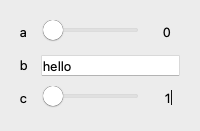
The individual widgets in the Container may be accessed by the same name as the
corresponding attribute. For example, obj.gui.a will return the SpinBox widget
that controls the value of the a attribute.
Two-way data binding#
As you interact programmatically with the obj instance, the widgets in the
obj.gui will update. Similarly, as you change the value of the widgets in the
obj.gui, the values of the obj instance will be updated.
obj = MyDataclass(a=10)
obj.b = 'world'
obj.c = False
obj.gui.show()
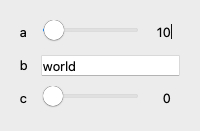
All magicgui-related stuff is in the gui attribute
The original dataclass instance (obj) is essentially untouched. Just as in a regular
dataclass, obj.a returns the current value of a in the dataclass. The widget for
the class will be at obj.gui (or whatever name you specified in the gui_name parameter)
So, obj.gui.a.value, returns the current value of the widget. Unless you explicitly disconnect the gui from the underlying object/model, the two will always be in sync.
Adding buttons and callbacks#
Buttons are one of the few widget types that tend not to have an associated
value, but simply trigger a callback when clicked. That is: it doesn't often
make sense to add a field to a dataclass representing a button. To add a button
to a guiclass, decorate a method with the magicgui.experimental.button
decorator.
positioning buttons
Currently, all buttons are appended to the end of the widget. The ability to position the button in the layout will be added in the future.
Any additional keyword arguments to the button decorator will be passed to the
magicgui.widgets.PushButton constructor (e.g. label, tooltip, etc.)
from magicgui.experimental import guiclass, button
@guiclass
class Greeter:
first_name: str
@button
def say_hello(self):
print(f'Hello {self.first_name}')
greeter = Greeter('Talley')
greeter.gui.show()
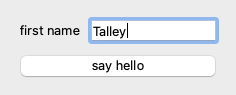
clicking the "say_hello" button will print "Hello Talley" to the console
Tip
As your widget begins to manage more internal state, the guiclass pattern
becomes much more useful than the magicgui decorator pattern -- which was
designed with pure functions that take inputs and return outputs in mind.