magicgui & magic_factory#
From Object to GUI#
The eponymous feature of magicgui is the magicgui.magicgui function,
which converts an object into a widget.
Info
Currently, the only supported objects are functions, but in the future
magicgui.magicgui may accept other objects, such as
dataclass instances
When used to decorate a function, @magicgui will autogenerate a graphical user
interface (GUI) by inspecting the function signature and adding an appropriate
GUI widget for each parameter, as described in Type Hints to
Widgets. Parameter types are taken from type
hints, if provided, or inferred
using the type of the default value otherwise.
import math
from enum import Enum
from magicgui import magicgui
# dropdown boxes are best made by creating an enum
class Medium(Enum):
Glass = 1.520
Oil = 1.515
Water = 1.333
Air = 1.0003
# decorate your function with the @magicgui decorator
@magicgui(call_button="calculate")
def snells_law(aoi=30.0, n1=Medium.Glass, n2=Medium.Water, degrees=True):
aoi = math.radians(aoi) if degrees else aoi
try:
result = math.asin(n1.value * math.sin(aoi) / n2.value)
return math.degrees(result) if degrees else result
except ValueError:
# beyond the critical angle
return "Total internal reflection!"
snells_law.show()
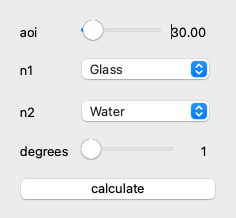
The object returned by the magicgui decorator is an instance of magicgui.widgets.FunctionGui. It can still be called like the original function, but it also knows how to present itself as a GUI.
Two-Way Data Binding#
The modified snells_law object gains attributes named after each of the
parameters in the function. Each attribute is an instance of a
magicgui.widgets.Widget subclass (suitable for the data type represented by
that parameter). As you make changes in your GUI, the attributes of the
snells_law object will be kept in sync. For instance, change the first
dropdown menu from "Glass" to "Oil", and the corresponding n1 object on
snells_law will change its value to 1.515:
snells_law.n1.value # 1.515
It goes both ways: set a parameter in the console and it will change in the GUI:
snells_law.aoi.value = 47
snells_law.show()
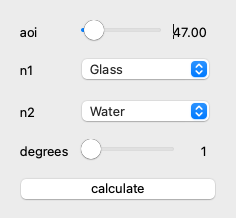
It's still a function#
magicgui tries very hard to make it so that the decorated object behaves as
much like the original object as possible.
We can invoke the function in a few ways:
-
Because we provided the
call_buttonargument to themagicguidecorator, a new button was created that will execute the function with the current gui parameters when clicked. -
We can call the object just like the original function.
snells_law() # 34.7602 snells_law(aoi=12) # 13.7142Now however, the current values from the GUI will be used as the default values for any arguments that are not explicitly provided to the function.
snells_law.aoi.value = 12 snells_law() # 13.7142 snells_law(aoi=30) # 34.7602In essence, your original function now has a "living" signature whose defaults change as the user interacts with your GUI.
import inspect inspect.signature(snells_law) # <MagicSignature( # aoi=12.0, n1=<Medium.Glass: 1.52>, n2=<Medium.Water: 1.333>, degrees=True # )> # notice how the default `aoi` is now 12 ... because we changed it above -
You can still override positional or keyword arguments in the original function, just as you would with a regular function.
Note
calling the function with values that differ from the GUI will not set the values in the GUI... It's just a one-time call.
# in radians, overriding the value for the second medium (n2) snells_law(0.8, n2=Medium.Air, degrees=False) # 'Total internal reflection!'
Connecting Events#
Function Calls#
With a GUI, you are usually looking for something to happen as a result of
calling the function. The function will have a new called attribute that you
can connect to an arbitrary callback function:
@snells_law.called.connect
def my_callback(value: str):
# The callback receives an `Event` object that has the result
# of the function call in the `value` attribute
print(f"Your function was called! The result is: {value}")
result = snells_law()
Now when you call snells_law(), or click the calculate button in the gui,
my_callback will be called with the result of the calculation.
Parameter Changes#
You can also listen for changes on individual function parameters by connecting
to the <parameter_name>.changed signal:
# whenever the current value for n1 changes, print it to the console:
@snells_law.n1.changed.connect
def _on_n1_changed(x: Medium):
print(f"n1 was changed to {x}")
snells_law.n1.value = Medium.Air
Note
This signal will be emitted regardless of whether the parameter was changed in the GUI or via by directly setting the paramaeter on the gui instance.
Usage As a Decorator is Optional#
Remember: the @decorator syntax is just syntactic
sugar. You don't have to use
@magicgui to decorate your function declaration. You can also just call it
with your function as an
argument:
This decorator usage:
@magicgui(auto_call=True)
def function():
pass
is equivalent to this:
def function():
pass
function = magicgui(function, auto_call=True)
In many cases, it will actually be desirable not to use magicgui as a
decorator if you don't need a widget immediately, but want to create one later
(see also the magic_factory decorator.)
# some time later...
widget_instance = magicgui(function)
magic_factory#
The magicgui.magic_factory function/decorator acts very much like the magicgui
decorator, with one important difference:
Unlike magicgui, magic_factory does not return a widget instance
immediately. Instead, it returns a "factory function" that can be called
to create a widget instance.
This is an important distinction to understand. In most cases, the @magicgui
decorator is useful for interactive use or rapid prototyping. But if you are
writing a library or package where someone else will be instantiating your
widget (a napari plugin is a good example), you will likely want to use
magic_factory instead, (or create your own Widget Container
subclass).
it's just a partial
If you're familiar with functools.partial, you can think of
magic_factory as a partial function application of the magicgui
decorator (in fact, magic_factory is a subclass of partial).
It is very roughly equivalent to:
def magic_factory(func, *args, **kwargs):
return partial(magicgui, func, *args, **kwargs)
widget_init#
magic_factory gains one additional parameter: widget_init. This accepts
a callable that will be called with the new widget instance each time the
factory is called. This is a convenient place to add additional initialization
or connect events.
from magicgui import magic_factory
def _on_init(widget):
print("widget created!", widget)
widget.y.changed.connect(lambda x: print("y changed!", x))
@magic_factory(widget_init=_on_init)
def my_factory(x: int, y: str): ...
new_widget = my_factory()
The (lack of) "magic" in magicgui#
Just to demystify the name a bit, there really isn't a whole lot of "magic"
in the magicgui decorator. It's really just a thin wrapper around the
magicgui.widgets.create_widget function, to create a
Container with a sub-widget for each
parameter in the function signature.
The widget creation is very roughly equivalent to something like this:
from inspect import signature, Parameter
from magicgui.widgets import create_widget, Container
from magicgui.types import Undefined
def pseudo_magicgui(func: 'Callable'):
return Container(
widgets=[
create_widget(p.default, annotation=p.annotation, name=p.name)
for p in signature(func).parameters.values()
]
)
def some_func(x: int = 2, y: str = 'hello'):
return x, y
my_widget = pseudo_magicgui(some_func)
my_widget.show()

In the case of magicgui, a special subclass of Container
(FunctionGui) is used, which additionally adds
a __call__ method that allows the widget to behave like the original
function.