Note
Click here to download the full example code
napari Qt demo#
Napari provides a few conveniences with magicgui, and one of the most commonly used is the layer combo box that gets created when a parameter is annotated as napari.layers.Layer.
The layer box will stay in sync with the viewer model, adding and removing layers as needed.
This example shows how to use just that widget in the context of a larger custom QWidget.
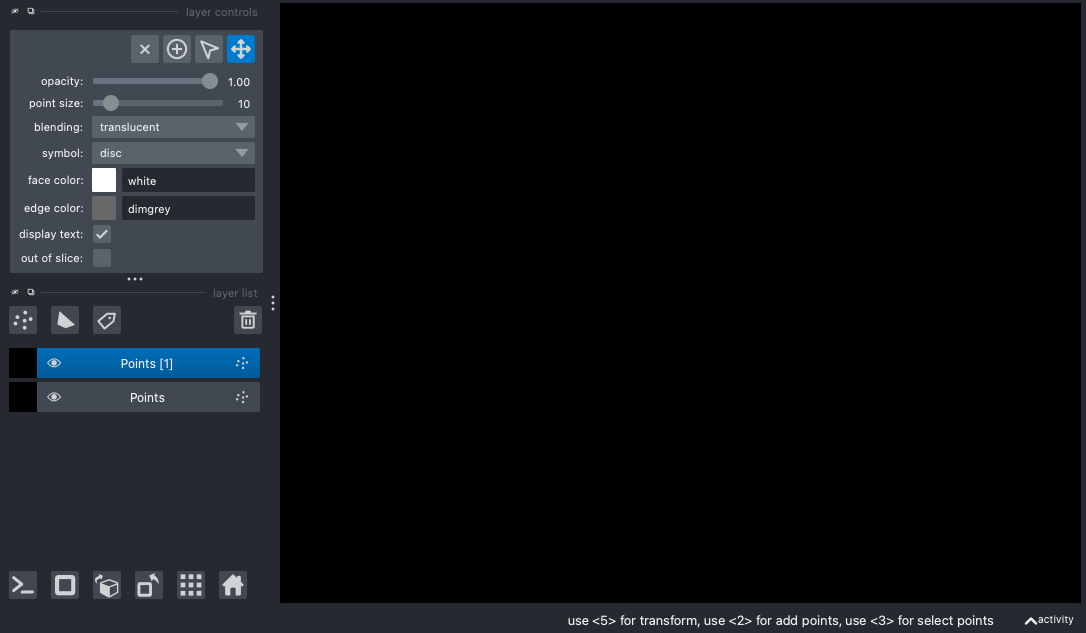
import napari
from qtpy.QtWidgets import QVBoxLayout, QWidget
from magicgui.widgets import create_widget
class CustomWidget(QWidget):
"""A custom widget class."""
def __init__(self) -> None:
super().__init__()
self.setLayout(QVBoxLayout())
# change annotation to napari.layers.Image (e.g) to restrict to just Images
self._layer_combo = create_widget(annotation=napari.layers.Layer)
# magicgui widgets hold the Qt widget at `widget.native`
self.layout().addWidget(self._layer_combo.native)
viewer = napari.Viewer()
viewer.add_points()
viewer.add_points()
my_widget = CustomWidget()
viewer.window.add_dock_widget(my_widget)
# when my_widget is a magicgui.Widget, it will detect that it has been added
# to a viewer, and automatically update the choices. Otherwise, you need to
# trigger this yourself:
my_widget._layer_combo.reset_choices()
viewer.layers.events.inserted.connect(my_widget._layer_combo.reset_choices)
viewer.layers.events.removed.connect(my_widget._layer_combo.reset_choices)
napari.run()
Total running time of the script: ( 0 minutes 5.753 seconds)
Download Python source code: napari_combine_qt.py