Note
Click here to download the full example code
Jupyter notebooks and magicgui#
This example shows magicgui widgets embedded in a jupyter notebook.
The key function here is use_app("ipynb").
You can also get this example at github.
import math
from enum import Enum
from magicgui import magicgui, use_app
use_app("ipynb")
class Medium(Enum):
# Various media and their refractive indices.
Glass = 1.520
Oil = 1.515
Water = 1.333
Air = 1.0003
@magicgui(
call_button="calculate", result_widget=True, layout="vertical", auto_call=True
)
def snells_law(aoi=1.0, n1=Medium.Glass, n2=Medium.Water, degrees=True):
# Calculate the angle of refraction given two media and an angle of incidence.
if degrees:
aoi = math.radians(aoi)
try:
n1 = n1.value
n2 = n2.value
result = math.asin(n1 * math.sin(aoi) / n2)
return round(math.degrees(result) if degrees else result, 2)
except ValueError: # math domain error
return "TIR!"
snells_law
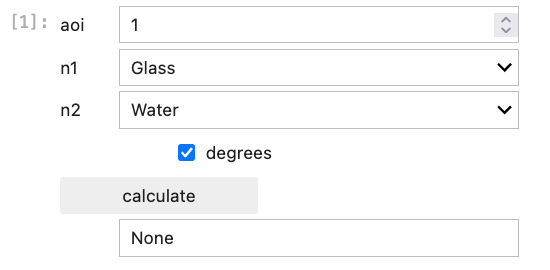
Total running time of the script: ( 0 minutes 0.000 seconds)
Download Python source code: magicgui_jupyter.py