Note
Click here to download the full example code
Range slider widget#
A double ended range slider widget.
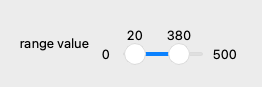
Out:
<FunctionGui func(range_value: tuple[int, int] = (20, 380))>
from magicgui import magicgui
@magicgui(auto_call=True, range_value={"widget_type": "RangeSlider", "max": 500})
def func(range_value: tuple[int, int] = (20, 380)):
"""Double ended range slider."""
print(range_value)
func.show(run=True)
Total running time of the script: ( 0 minutes 0.047 seconds)
Download Python source code: range_slider.py