QSearchableTreeWidget#
QSearchableTreeWidget combines a
QTreeWidget and a QLineEdit for showing a mapping that can be searched by key.
This is intended to be used with a read-only mapping and be conveniently created
using QSearchableTreeWidget.fromData(data). If the mapping changes, the
easiest way to update this is by calling setData.
from qtpy.QtWidgets import QApplication
from superqt import QSearchableTreeWidget
app = QApplication([])
data = {
"none": None,
"str": "test",
"int": 42,
"list": [2, 3, 5],
"dict": {
"float": 0.5,
"tuple": (22, 99),
"bool": False,
},
}
tree = QSearchableTreeWidget.fromData(data)
tree.show()
app.exec_()
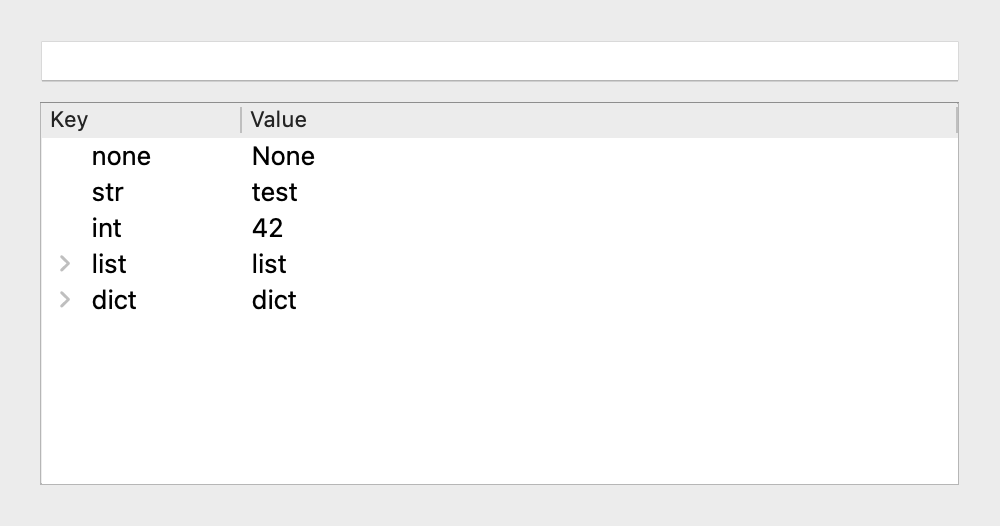
Qt Class#
Methods#
A tree widget for showing a mapping that can be searched by key.
This is intended to be used with a read-only mapping and be conveniently
created using QSearchableTreeWidget.fromData(data).
If the mapping changes, the easiest way to update this is by calling setData.
The tree can be searched by entering a regular expression pattern
into the filter line edit. An item is only shown if its, any of its ancestors',
or any of its descendants' keys or values match this pattern.
The regular expression follows the conventions described by the Qt docs:
https://doc.qt.io/qt-6/qregularexpression.html#details
Attributes:
| Name | Type | Description |
|---|---|---|
tree |
QTreeWidget
|
Shows the mapping as a tree of items. |
filter |
QLineEdit
|
Used to filter items in the tree by matching their key against a regular expression. |