QColorComboBox#
QComboBox designed to select from a specific set of colors.
from qtpy.QtWidgets import QApplication
from superqt import QColorComboBox
app = QApplication([])
colors = QColorComboBox()
colors.addColors(['red', 'green', 'blue'])
# show an "Add Color" item that opens a QColorDialog when clicked
colors.setUserColorsAllowed(True)
# emits a QColor when changed
colors.currentColorChanged.connect(print)
colors.show()
app.exec_()
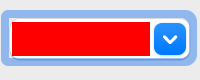
Qt Class#
Signals#
currentColorChanged#
Enums#
QColorComboBox.InvalidColorPolicy#
-
Ignore -
Warn -
Raise
Methods#
A drop down menu for selecting colors.
Parameters:
| Name | Type | Description | Default |
|---|---|---|---|
parent |
QWidget
|
The parent widget. |
None
|
allow_user_colors |
bool
|
Whether to show an "Add Color" item that opens a QColorDialog when clicked.
Whether the user can add custom colors by clicking the "Add Color" item.
Default is False. Can also be set with |
False
|
add_color_text |
str
|
The text to display for the "Add Color" item. Default is "Add Color...". |
'Add Color...'
|
addColor(color: Any) -> None
#
Adds the color to the QComboBox.
addColors(colors: Sequence[Any]) -> None
#
Adds colors to the QComboBox.
currentColor() -> QColor | None
#
Returns the currently selected QColor or None if not yet selected.
currentColorName() -> str | None
#
Returns the name of the currently selected QColor or black if None.
invalidColorPolicy() -> InvalidColorPolicy
#
Returns the policy for handling invalid colors.
itemColor(index: int) -> QColor | None
#
Returns the color of the item at the given index.
setCurrentColor(color: Any) -> None
#
Adds the color to the QComboBox and selects it.
setInvalidColorPolicy(policy: InvalidColorPolicy | int | Literal['Raise', 'Ignore', 'Warn']) -> None
#
Sets the policy for handling invalid colors.
setUserColorsAllowed(allow: bool) -> None
#
Sets whether the user can add custom colors.
userColorsAllowed() -> bool
#
Returns whether the user can add custom colors.